Update Tool¶
Status: Alpha release - 02.03.2018
Warning
Alpha tool. Not all the kinks are out!
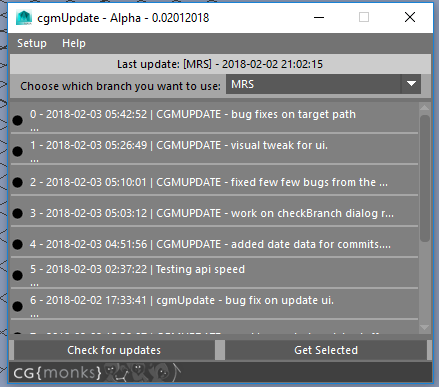
Overview¶
Update tool is our attempt at keeping up to date with the tools easier. It's a part of our plans for 2018 to have a more production friendly pipeline as we move to the next phase.
What can I do with it?
- Install the toolset with a single file
- Check for branch updates in your chosen branch
- Browse changes in the branches and pick which to sync to
To remember¶
*. The check for updates function only works after you've pulled a branch commit *. When you pull a branch commit, an option variable is set which stores that to maya when the check for updates section checks the next time you call it to compare to the latest commit in that branch against your buffered data
Warning
If you go back too far in the branches or pulls you may lose the update calls so be careful. You can always clean stuff out and start fresh if it gets messed up. When we merge all the branches for release it'll be easier.
Initial install¶
See Quick start
Accessing¶
UI
- Top cgm menu -
CGM> Help> cgmUpdateTool
- Top cgm menu -
Python
import cgm.core.tools.updateTool as CGMUPDATE
CGMUPDATE.ui()
If you open the ui, you should see something like this:
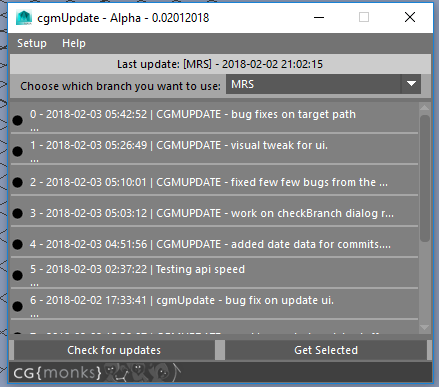
UI¶
Top line¶
The very top line denotes your last update information. If you have never used it, it won't look quite the same. It displays in Last update: [BRANCH] - DATEOFCOMMIT format.
Pick Branch¶
The second line lets you pick which cgm branch you want to use. For those that don't know a branch is a like a branch of the tree of our code base and you can grab from any you like. You can also use this section to view what we've been up to because the commits will update when you change
Commit List¶
Based on your branch, you'll see the last 10+ commits in list format from most recent back. This is a picker list so you can pick any of the commits to pull from with a button we'll get to in a moment.
The format is INDEX - COMMITDATE | FIRST40CHARSOFCOMMITMESSAGE. The annotation will have the full commit message as well.
Buttons¶
Check for updates- This will only work if you have a last update option var stored which you can tell if you have any information in the top row. If you are not up to date, it will ask you if you want to update and give a little info.
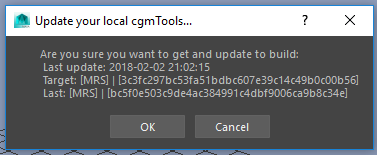
Get Selected- Based on your selected commit in the list above and the branch specified. Pull that data and reload cgm.