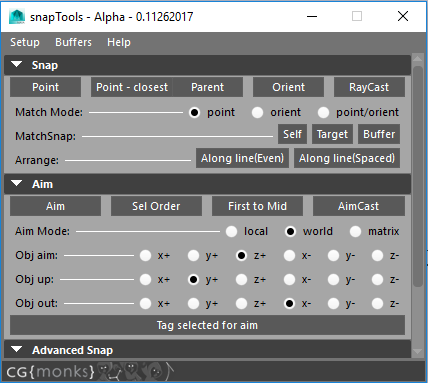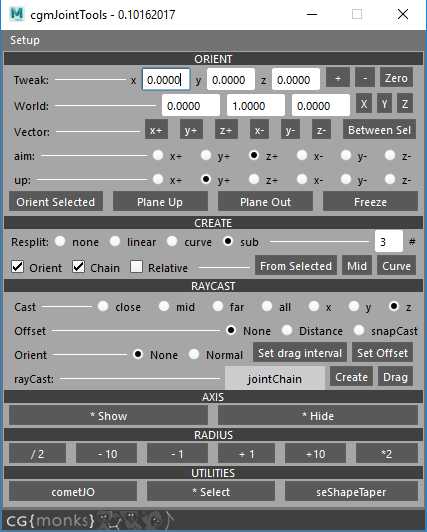What's new?¶
We'll keep this page update with the most important bits of what's new and getting started with the tools.
Last update: 02.03.2018
Quick Start¶
Requirments¶
- Maya 2010+
- OS - WIndows, Mac, Linux
Warning
If you connect to cgmTools via our github repos with sourceTree or something like that. Don't use this method. It'll overwrite it depending on where your repos is. If you don't, ignore this.
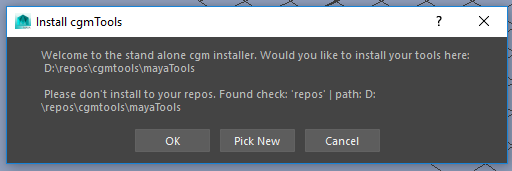
- Download this file and put it it in your scripts folder.
- Open maya
- In a python command line:
import cgmUpdatethencgmUpdate.here(). When you do this, you'll get a confirm dialog showing you where it's detected the install location. You can change if you like.See image above.
As long as you have a net connection this should:
- Grab the latest build from one of our branches
- Download it
- Unzip it
- Move everything to the scripts folder as needed
- Delete the zip stuff.
- Load the toolbox
Tip
- Windows -
c:\Users\<USERNAME>\My Documents\maya\<version>\scripts - Mac -
/Users/<USERNAME>/Library/Preferences/Autodesk/maya/<version>/scripts
If you're having issues, check .. Support
Active Development¶
Features/Updates¶
- Toolbox - Continuing to flesh out the tools as we work through gigs.
- MRS - Morpheus Rig System
- Build Pulls - Implemented. In testing
2018¶
- cgmUpdateTool - Alpha 1.0
- SetTools 2.1
2017¶
- cgmSnap 1.0
- cgmJointTools 1.0
- SetTools 2.0
- Transform Tools
- New Docs using Sphinx
- Toolbox 2.0
- MarkingMenu 2.0
- dynParentTool
- AttrTools 2.0
- Locinator 2.0
2016¶
- MeshTools 1.0 - Initial Release
Release Notes¶
05.29.2018¶
Merged branches for update tools to be more useful
- Master - main branch
- Stable - Will attempt to only have stable builds here
- MRS - dev branch for MRS development
docs¶
- NEW setup method for tools
- NEW Alpha release of mrsAnimate
- NEW Update Tool docs added
- UPDATE - SetTools updated for new features
- Knowledge updated in various places
updateTool 1.0¶
- Alpha 1.0 release
- Tool for getting cgmTool branch commits
- The default initial branch is 'stable'. The user can change this after initial install.
setTools 2.1¶
- Marking menu added
- Type flagging readded from 1.0
- WARNING - Dealing with some crash bugs in 2017
MRS.sprint 2¶
- UI
- mrsAnimate Alpha - docs
- mrsBuilder - coming along
- Conepts
- Reworked template theory. Template phase now all about shaping
- IK.handle/ribbon reworked
- Blocks
- Main humanoid modules functioning - segment, limb, head
General¶
- ATTR.datList... - made float 3 work.
New Calls¶
DIST.get_asisBox_size- rigging call for getting bb relative sizing dataDIST.offsetShape_byVector- because maya's offset curve call is finicky (because of shape direction?).
12.22.2017¶
MRS.sprint 1¶
- UI
- First pass on ui layout
- Add, edit change states of blocks
- Initial mirroring
- Blocks
- Master - Initial features complete
- Handle - Initial features complete
MetaClasses - Inital rewrites of core puppet meta classes complete. We'll be culling out cgmPuppetMeta in time as this is replacing
- cgmRigBlock
- cgmRigPuppet
- cgmRigModule
- cgmRigMaster
New Calls¶
cgmGEN.func_getTraceString- given a function, get a string trace to its module for reporting likecgm.core.cgmGeneral.func_getTraceStringcgmGEN.func_snapShot- usage should becgmGEN.func_snapShot(vars())in your function. Will give you a report of the values at that point in the call processcgmGEN.cgmExceptCB- Our new exception handler with nested exception handlingRAYS.get_cast_pos- Get a position from a cast vector. Simple return for rigging purposesATTR.resetSNAPCALLS.get_special_pos- Part of the cgmSnap pushRIGCONSTRAINTS.attach_toSurface- For ribbon setup- ``IK.ribbon ``- initial setup
11.27.2017¶
First pass on cgmSnap.
10.16.2017¶
First pass on cgmJointTools.
joint_utils¶
cgm.core.rig.joint_utils
- Bit of work from MRS update
orientByPlane- Thanks to Brad Clark for the suggestionorientChain- reworked and improvedtweakOrient- Props to Michael Comet. Pythonized one of his calls.
10.11.2017¶
Small sprint on getting the main menu working a bit faster and fixing a few bugs.
Toolbox¶
Rework of cgmTop menu for speed. Previously, it was rebuilding everytime you moused over the menu. Now it does initially then on request via the Rebuild option.
Moved module stuff around to clean things up and again try to get a bit more speed
Create mid point mode - After doing some gig work, added the ability to create not just via object but by midpoint of objects or components
Toolbox> TD Tab > Rigging Section > Create row- null(mid), jnt(mid), loc(mid)
SDK¶
This took some rework of some core stuff and refactoring from non core libraries. Prompted by the last project Josh worked.
Started
cgm.core.lib.sdk_utilsfor this endeavour.NEW Calls
cgm.core.lib.search.seek_upStream/seek_downStream
New section in cgmToolbox
Ammended top menu with new functions
seShapeTaper - Moved from joints
NEW Buttons
- Get Driven - Get objects driven by an sdk driver (usually an attribute) and select them
- Get Driven Plugs - Get plugs driven by an sdk driver